Hp
2710 Deskjet Printer
Product Overview
The productive smart printer that gets work done. Help save time with Smart Tasks shortcuts, and get automatic two-sided printing. Print and scan from your phone, and count on seamless connections and HP’s best-in-class security.
Designed to save you time
Eliminate steps in repetitive tasks, using Smart Tasks. Scan to the cloud, email, and more – in a tap.
Freedom to work anywhere
Connect to cloud-based printing with Wi-Fi™ or your cellular network to print from anywhere.
HP’s best-in-class security, reliable connections
Reduce interruptions with self-healing Wi-Fi™ that keeps you connected.
Ordering ink has never been easier
Print more pages and change cartridges less often with Original HP high-yield cartridges.
Customisable shortcuts on your phone
Eliminate steps in repetitive tasks with customizable shortcuts, using Smart Tasks.
Hands-free. Auto-fed
Work fast and hands-free with the 35-page auto-feeder.
Ready when you are
Connect to cloud-based printing with Wi-Fi™ or your cellular network.
Printing just got more productive
Quickly access and print documents and images on your smartphone, from Dropbox and Google Drive.
What’s in the box
- HP OfficeJet Pro 8023 All-in-One Printer
- HP 912 Setup Black Ink Cartridge
- HP 912 Setup Cyan Ink Cartridge
- HP 912 Setup Magenta Ink Cartridge
- HP 912 Setup Yellow Ink Cartridge
- User guide
- Setup poster
- Power cord
- For ink volume and page yield information, please visit http://www.hp.com/go/learnaboutsupplies
cable(s)
- No, please purchase USB cable, and phone cord separately

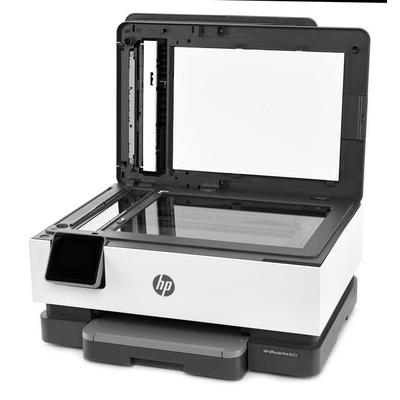
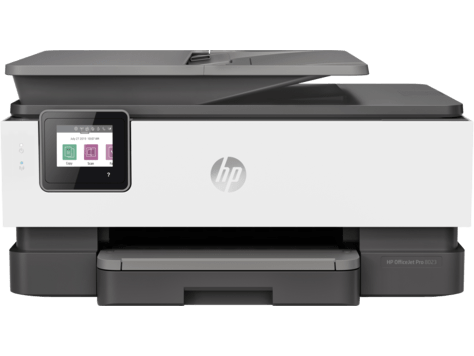
Reviews
There are no reviews yet.